原创 HDFS 常用命令
HDFS 是分布式文件系统,为 Hadoop 生态提供文件存储。
有了 HDFS,Hive 可以关注 meta 部分来构建数据仓库,把物理存储给到 HDFS,同理 HBase、Druid 也是。 此外 Spark on YARN,也需要 HDFS,存储运行环境、日志等文件,Mapreduce 就更是如此了。
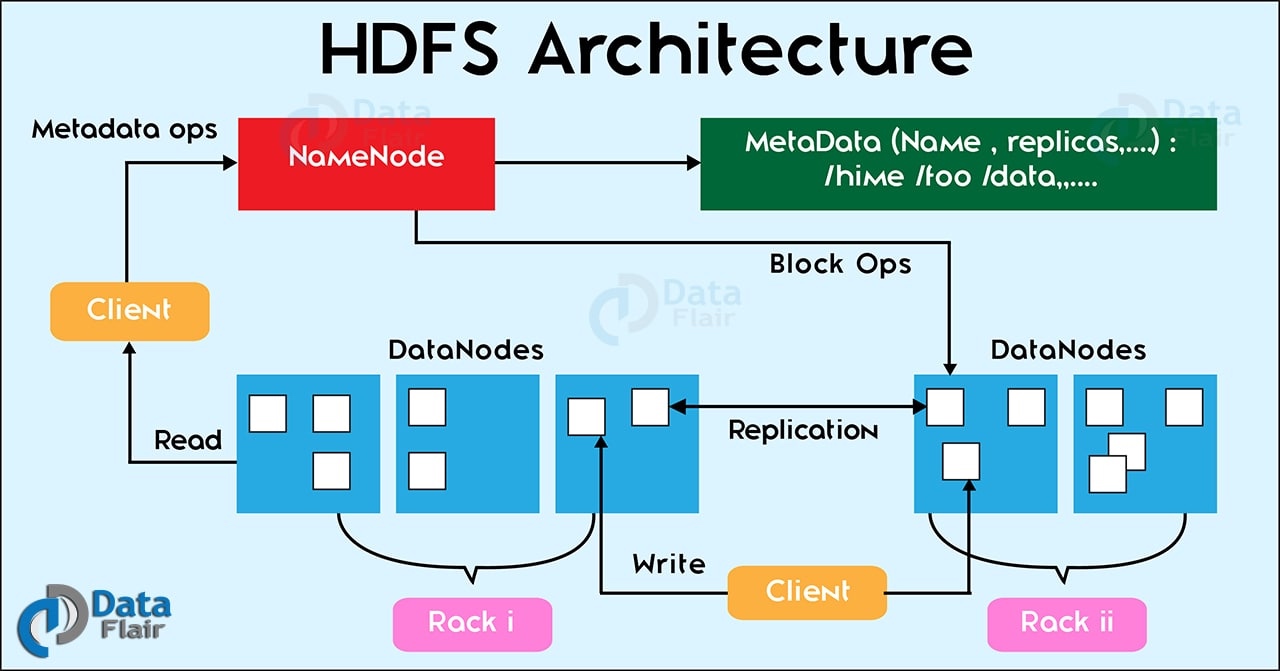
接下来了解下 HDFS 常见的命令。
常见命令: hdfs dfs
针对文件系统的操作,主要是 hdfs dfs,大致参数结构为: hfs dfs + - + 类 Linux 命令
比如查看根目录文件列表
# hdfs dfs -ls hdfs://hadoop-10.com:8020/
Found 5 items
drwxr-xr-x - hdfs supergroup 0 2021-05-22 17:58 hdfs://hadoop-10.com:8020/data
drwxr-xr-x - hdfs supergroup 0 2021-05-17 16:48 hdfs://hadoop-10.com:8020/kylin
drwxrwxrwt - hdfs supergroup 0 2021-06-03 19:44 hdfs://hadoop-10.com:8020/tmp
drwxr-xr-x - hdfs supergroup 0 2021-05-18 13:34 hdfs://hadoop-10.com:8020/user
1
2
3
4
5
6
2
3
4
5
6
如果提示没有权限,可以设置执行用户的环境变量(export HADOOP_USER_NAME=hdfs)
还有另一种方式是
sudo -u hdfs hdfs dfs -ls /
如果设置了 Hadoop 配置文件的环境变量(export HADOOP_CONF_DIR=/etc/hadoop/conf),则可以不需要指定 HDFS URL。
# hdfs dfs -ls /
Found 5 items
drwxr-xr-x - hdfs supergroup 0 2021-05-22 17:58 /data
drwxr-xr-x - hdfs supergroup 0 2021-05-17 16:48 /kylin
drwxrwxrwt - hdfs supergroup 0 2021-06-03 19:44 /tmp
drwxr-xr-x - hdfs supergroup 0 2021-05-18 13:34 /user
1
2
3
4
5
6
2
3
4
5
6
- 查看容量
# hdfs dfs -df -h
Filesystem Size Used Available Use%
hdfs://hadoop-10.com:8020 1.7 T 95.5 G 1.3 T 5%
1
2
3
2
3
- 上传文件到 HDFS
# hdfs dfs -put README.md /tmp/xxxx/
# hdfs dfs -ls /tmp/xxx/
Found 1 items
-rw-r--r-- 3 hdfs supergroup 2245 2020-05-17 18:43 /tmp/xxx/README.md
1
2
3
4
2
3
4
- 创建文件夹
# hdfs dfs -mkdir /data/software
# hdfs dfs -ls /data/
Found 2 items
drwxr-xr-x - hdfs supergroup 0 2020-05-17 08:16 /data/cloudrea_manager
drwxr-xr-x - hdfs supergroup 0 2021-05-01 09:36 /data/software
1
2
3
4
5
2
3
4
5
- 下载文件
# hdfs dfs -ls -h /data/sampledata
Found 2 items
-rw-r--r-- 2 hdfs supergroup 8.7 M 2021-05-22 22:37 /data/sampledata/GeoLite2-City-Locations-zh-CN.csv
# hdfs dfs -get /data/sampledata/GeoLite2-City-Locations-zh-CN.csv /tmp/
# ls -lh /tmp/GeoLite2-City-Locations-zh-CN.csv
-rw-r--r-- 1 root root 8.7M 6月 27 19:19 /tmp/GeoLite2-City-Locations-zh-CN.csv
1
2
3
4
5
6
2
3
4
5
6
- 删除文件 删除文件夹,加 -r
# hdfs dfs -rm /data/software/jdk-8u202-linux-x64.rpm
21/05/01 09:39:31 INFO fs.TrashPolicyDefault: Moved: 'hdfs://hadoop-10.com:8020/data/software/jdk-8u202-linux-x64.rpm' to trash at: hdfs://hadoop-10.com:8020/user/hdfs/.Trash/Current/data/software/jdk-8u202-linux-x64.rpm
1
2
2
管理操作: hdfs dfsadmin
查看集群层面的容量信息
# hdfs dfsadmin -report
Configured Capacity: 1883712503399 (1.71 TB)
Present Capacity: 1480559898697 (1.35 TB)
DFS Remaining: 1378036129865 (1.25 TB)
DFS Used: 102523768832 (95.48 GB)
DFS Used%: 6.92%
Replicated Blocks:
Under replicated blocks: 0
Blocks with corrupt replicas: 0
Missing blocks: 0
Missing blocks (with replication factor 1): 0
Low redundancy blocks with highest priority to recover: 0
Pending deletion blocks: 0
Erasure Coded Block Groups:
Low redundancy block groups: 0
Block groups with corrupt internal blocks: 0
Missing block groups: 0
Low redundancy blocks with highest priority to recover: 0
Pending deletion blocks: 0
-------------------------------------------------
Live datanodes (3):
Name: 10.0.0.29:9866 (hadoop-29.com)
Hostname: hadoop-29.com
Rack: /default
Decommission Status : Normal
Configured Capacity: 918136558797 (855.08 GB)
DFS Used: 45897576448 (42.75 GB)
Non DFS Used: 199899391181 (186.17 GB)
DFS Remaining: 672210081868 (626.04 GB)
DFS Used%: 5.00%
DFS Remaining%: 73.21%
Configured Cache Capacity: 1787822080 (1.67 GB)
Cache Used: 0 (0 B)
Cache Remaining: 1787822080 (1.67 GB)
Cache Used%: 0.00%
Cache Remaining%: 100.00%
Xceivers: 4
Last contact: Sun Jun 27 19:45:01 CST 2021
Last Block Report: Sun Jun 27 17:17:24 CST 2021
Name: 10.0.0.30:9866 (hadoop-30.com)
Hostname: hadoop-30.com
Rack: /default
Decommission Status : Normal
Configured Capacity: 47439385805 (44.18 GB)
DFS Used: 9919037440 (9.24 GB)
Non DFS Used: 0 (0 B)
DFS Remaining: 34152836709 (31.81 GB)
DFS Used%: 20.91%
DFS Remaining%: 71.99%
Configured Cache Capacity: 1787822080 (1.67 GB)
Cache Used: 0 (0 B)
Cache Remaining: 1787822080 (1.67 GB)
Cache Used%: 0.00%
Cache Remaining%: 100.00%
Xceivers: 12
Last contact: Sun Jun 27 19:45:01 CST 2021
Last Block Report: Sun Jun 27 19:28:58 CST 2021
Name: 10.0.0.46:9866 (hadoop-46.com)
Hostname: hadoop-46.com
Rack: /default
Decommission Status : Normal
Configured Capacity: 918136558797 (855.08 GB)
DFS Used: 46707154944 (43.50 GB)
Non DFS Used: 199089812685 (185.42 GB)
DFS Remaining: 671673211288 (625.54 GB)
DFS Used%: 5.09%
DFS Remaining%: 73.16%
Configured Cache Capacity: 1787822080 (1.67 GB)
Cache Used: 0 (0 B)
Cache Remaining: 1787822080 (1.67 GB)
Cache Used%: 0.00%
Cache Remaining%: 100.00%
Xceivers: 12
Last contact: Sun Jun 27 19:45:01 CST 2021
Last Block Report: Sun Jun 27 19:13:30 CST 2021
1
2
3
4
5
6
7
8
9
10
11
12
13
14
15
16
17
18
19
20
21
22
23
24
25
26
27
28
29
30
31
32
33
34
35
36
37
38
39
40
41
42
43
44
45
46
47
48
49
50
51
52
53
54
55
56
57
58
59
60
61
62
63
64
65
66
67
68
69
70
71
72
73
74
75
76
77
78
79
80
81
2
3
4
5
6
7
8
9
10
11
12
13
14
15
16
17
18
19
20
21
22
23
24
25
26
27
28
29
30
31
32
33
34
35
36
37
38
39
40
41
42
43
44
45
46
47
48
49
50
51
52
53
54
55
56
57
58
59
60
61
62
63
64
65
66
67
68
69
70
71
72
73
74
75
76
77
78
79
80
81
和在 web 上看的差不多 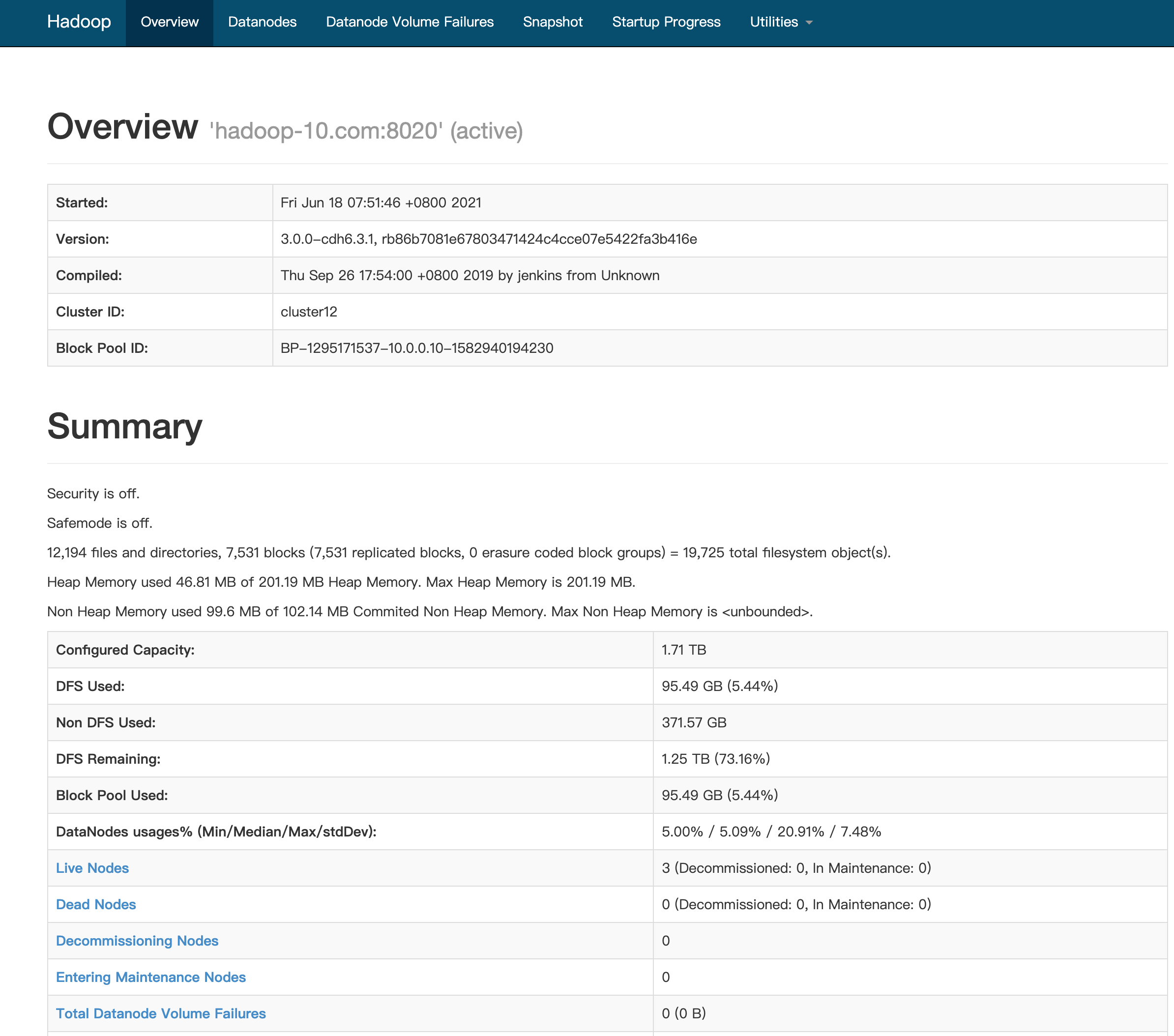
查看目录的 block 数open in new window
检查目录或文件是否正常
# hadoop fsck /user/hive/warehouse/test/ -files -blocks
Status: HEALTHY
Number of data-nodes: 2
Number of racks: 1
Total dirs: 24
Total symlinks: 0
Replicated Blocks:
Total size: 404271784 B (Total open files size: 873 B)
Total files: 13967 (Files currently being written: 1)
Total blocks (validated): 13967 (avg. block size 28944 B) (Total open file blocks (not validated): 1)
Minimally replicated blocks: 13967 (100.0 %)
Over-replicated blocks: 0 (0.0 %)
Under-replicated blocks: 13967 (100.0 %)
Mis-replicated blocks: 0 (0.0 %)
Default replication factor: 3
Average block replication: 2.0
Missing blocks: 0
Corrupt blocks: 0
Missing replicas: 13967 (33.333332 %)
Blocks queued for replication: 0
Erasure Coded Block Groups:
Total size: 0 B
Total files: 0
Total block groups (validated): 0
Minimally erasure-coded block groups: 0
Over-erasure-coded block groups: 0
Under-erasure-coded block groups: 0
Unsatisfactory placement block groups: 0
Average block group size: 0.0
Missing block groups: 0
Corrupt block groups: 0
Missing internal blocks: 0
Blocks queued for replication: 0
FSCK ended at Wed May 19 13:31:30 CST 2021 in 318 milliseconds
The filesystem under path '/user/hive/warehouse/test' is HEALTHY
1
2
3
4
5
6
7
8
9
10
11
12
13
14
15
16
17
18
19
20
21
22
23
24
25
26
27
28
29
30
31
32
33
34
35
36
37
38
39
2
3
4
5
6
7
8
9
10
11
12
13
14
15
16
17
18
19
20
21
22
23
24
25
26
27
28
29
30
31
32
33
34
35
36
37
38
39
hdfs 设置副本数open in new window
全局默认设置在 hdfs-site.xml 文件中。
<property>
<name>dfs.replication</name>
<value>2</value>
</property>
1
2
3
4
2
3
4
可以单独对部分文件或目录设置副本数
通过 -du 可以看到有3份副本
# hdfs dfs -setrep 3 /data/sampledata/GeoLite2-City-Locations-zh-CN.csv
Replication 3 set: /data/sampledata/GeoLite2-City-Locations-zh-CN.csv
# hdfs dfs -du /data/sampledata/GeoLite2-City-Locations-zh-CN.csv
9100366 27301098 /data/sampledata/GeoLite2-City-Locations-zh-CN.csv
# hdfs dfs -ls /data/sampledata/GeoLite2-City-Locations-zh-CN.csv
-rw-r--r-- 3 hdfs supergroup 9100366 2021-06-09 17:37 /data/sampledata/GeoLite2-City-Locations-zh-CN.csv
1
2
3
4
5
6
2
3
4
5
6
reference
- [1] HDFS Tutorials. What is HDFS Architecture?open in new window
- [2] Hadoop. HDFS Architectureopen in new window
