通过 VNC 访问树莓派
1. 安装服务端: vncserver
apt-get install tightvncserver
1
设置密码 : vncpasswd
启动服务: vncserver
2. 安装客户端:vncview
Mac 下 为 Remote Desktop - VNC
3. 通过 vnc 客户端 连接远程桌面
查看 vnc 监听端口为 5901
root@raspberrypi:~# netstat -tnlp
Active Internet connections (only servers)
Proto Recv-Q Send-Q Local Address Foreign Address State PID/Program name
tcp 0 0 127.0.0.1:10010 0.0.0.0:* LISTEN 14867/containerd
tcp 0 0 127.0.0.1:6444 0.0.0.0:* LISTEN 14846/k3s
tcp 0 0 0.0.0.0:5901 0.0.0.0:* LISTEN 14546/Xtightvnc
1
2
3
4
5
6
2
3
4
5
6
使用 vnc 客户端连接之
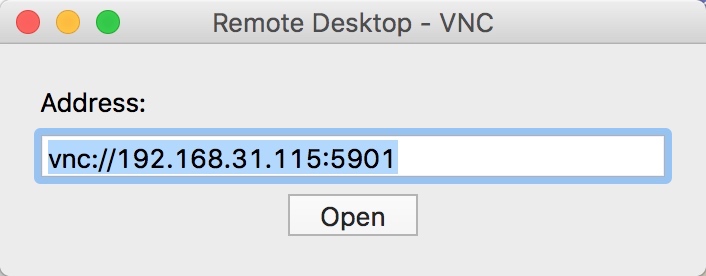
输入密码,连接成功
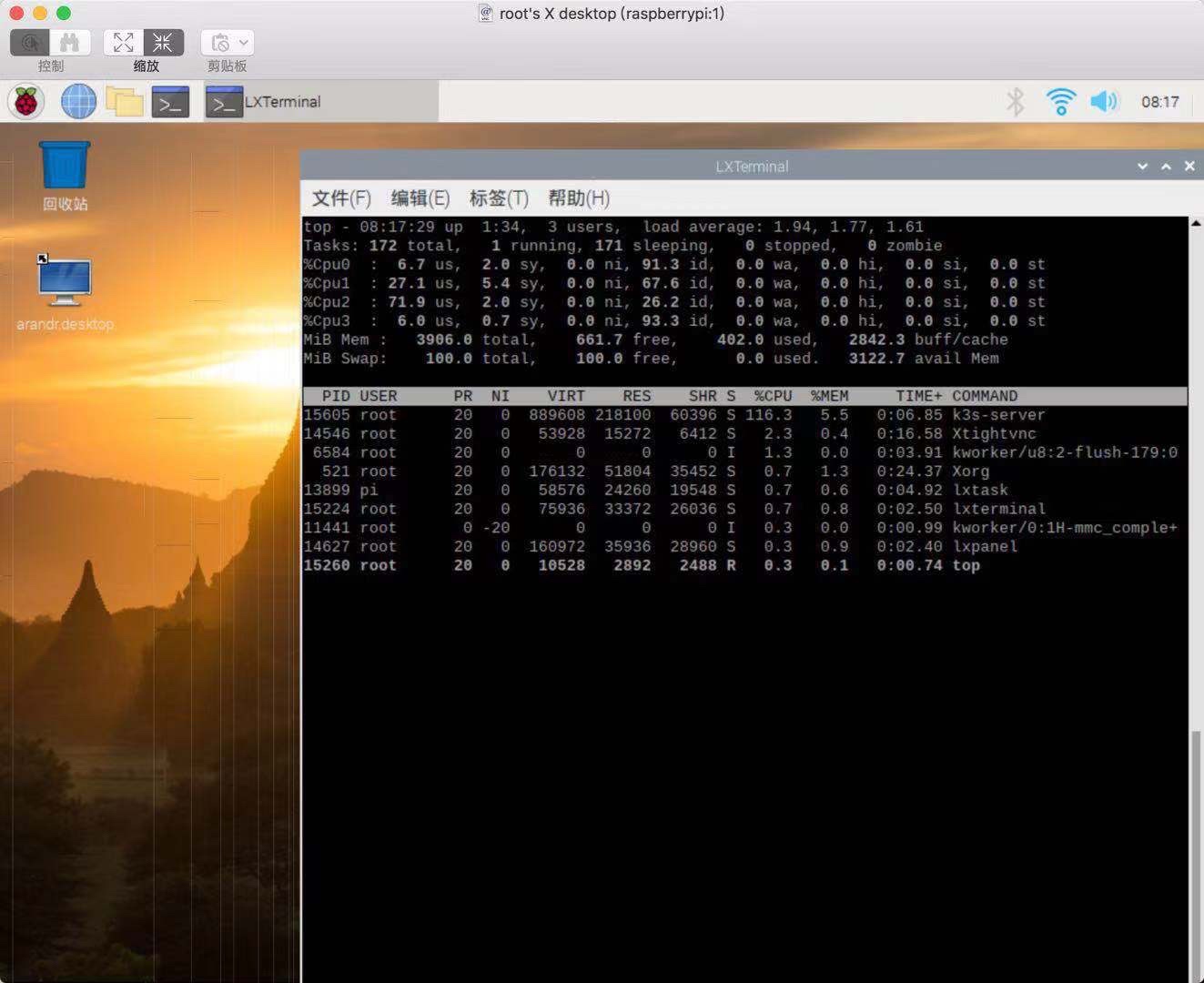
reference
- [1] Lyh-Memory. 树莓派(Raspberry Pi 3) - 通过 VNC 访问树莓派open in new window
