K8s Dashboard UI
有 K8s Dashboard UI,可以方便在页面上管理 K8S。
1. Deploying the Dashboard UI
kubectl apply -f https://raw.githubusercontent.com/kubernetes/dashboard/v2.1.0/aio/deploy/recommended.yaml
1
如果执行报错,请先将该文件下载到本地,然后再
kubectl applyUnable to connect to the server: tls: first record does not look like a TLS handshake
2. Creating sample user
接着创建访问 K8S Dashboard UI 的账号
2.1 Creating a Service Account
cat <<EOF | kubectl apply -f -
apiVersion: v1
kind: ServiceAccount
metadata:
name: admin-user
namespace: kubernetes-dashboard
EOF
1
2
3
4
5
6
7
2
3
4
5
6
7
2.2 Creating a ClusterRoleBinding
cat <<EOF | kubectl apply -f -
apiVersion: rbac.authorization.k8s.io/v1
kind: ClusterRoleBinding
metadata:
name: admin-user
roleRef:
apiGroup: rbac.authorization.k8s.io
kind: ClusterRole
name: cluster-admin
subjects:
- kind: ServiceAccount
name: admin-user
namespace: kubernetes-dashboard
EOF
1
2
3
4
5
6
7
8
9
10
11
12
13
14
2
3
4
5
6
7
8
9
10
11
12
13
14
2.3 获取访问Token
kubectl -n kubernetes-dashboard get secret $(kubectl -n kubernetes-dashboard get sa/admin-user -o jsonpath="{.secrets[0].name}") -o go-template="{{.data.token | base64decode}}"
1
3. Bind Port and Accessing the Dashboard UI
Bind Port
kubectl proxy
1
使用 上一步创建的 token,访问 K8S Dashboard UI
http://localhost:8001/api/v1/namespaces/kubernetes-dashboard/services/https:kubernetes-dashboard:/proxy/.
1
附录: K8S Dashboard 截图
- 首页
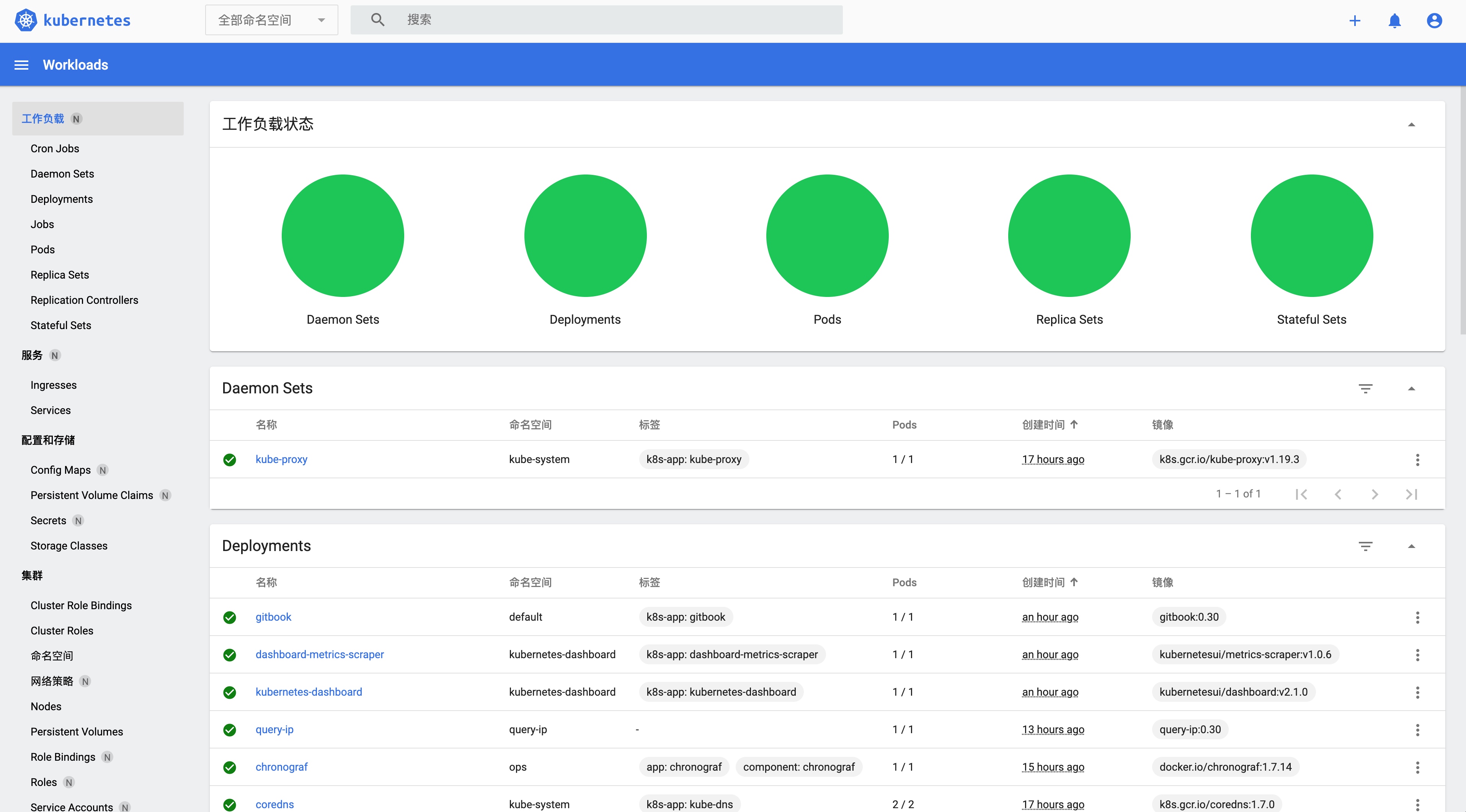
- Deployments
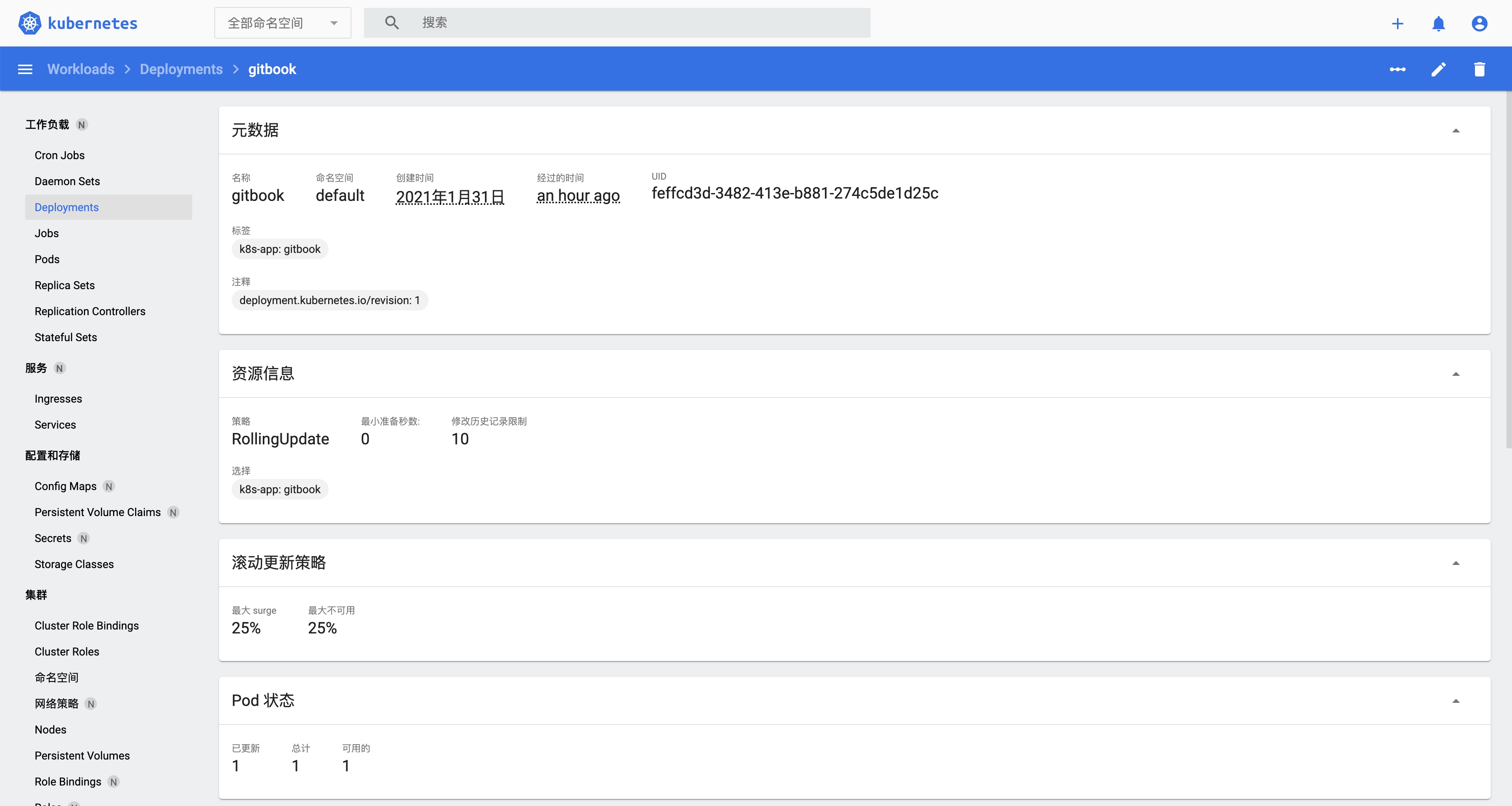
- Services
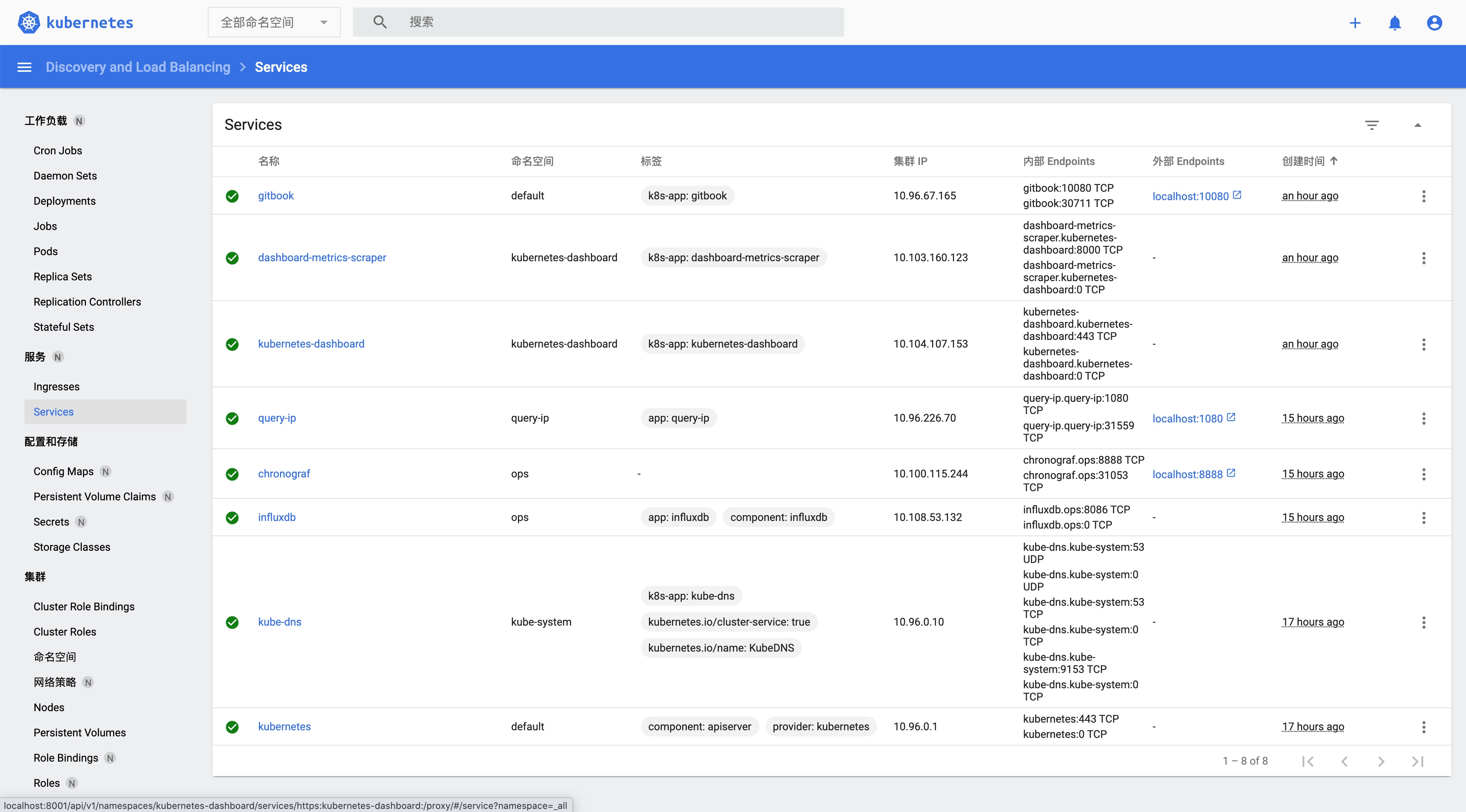
- Pods
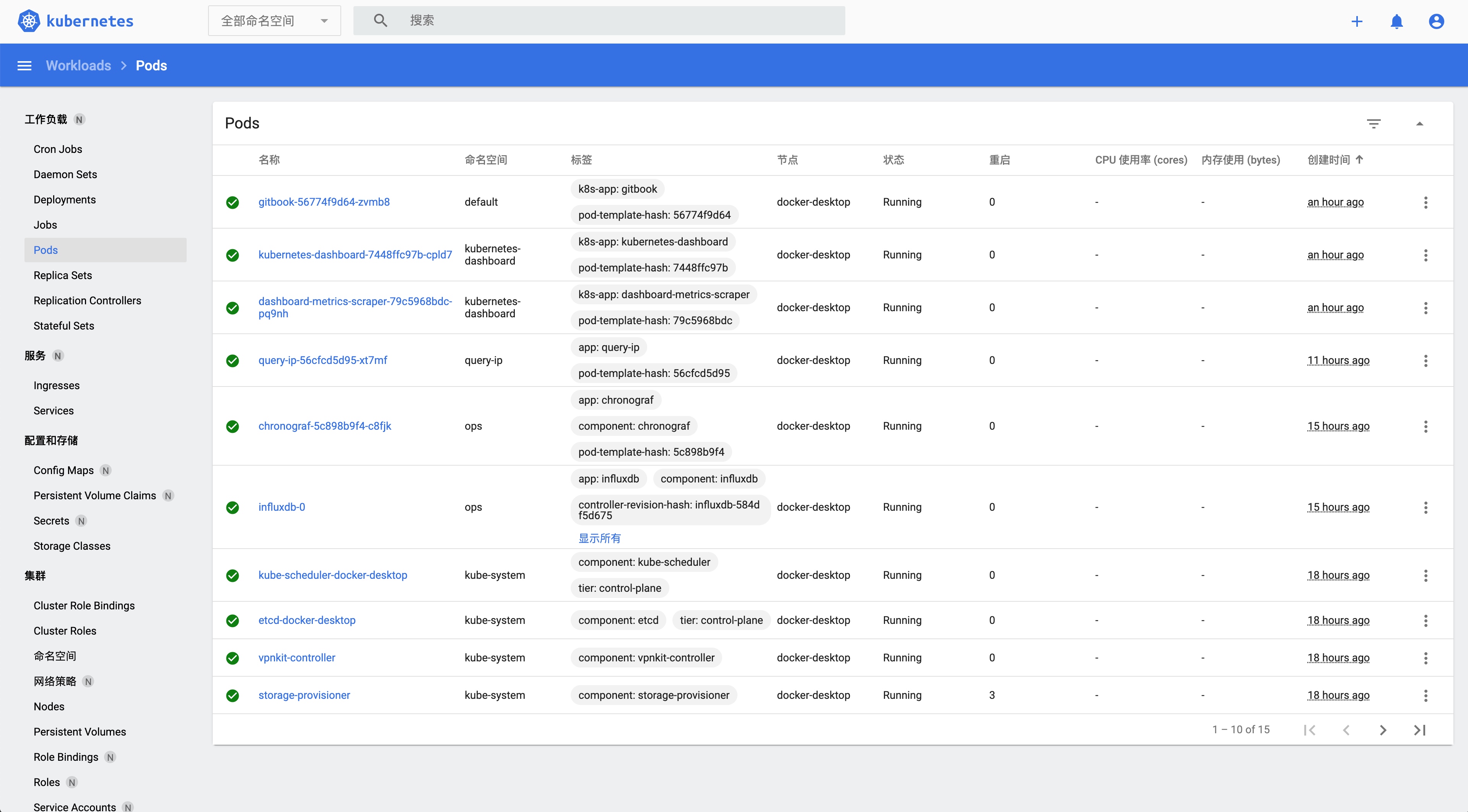
- 新建 Deployment + Services
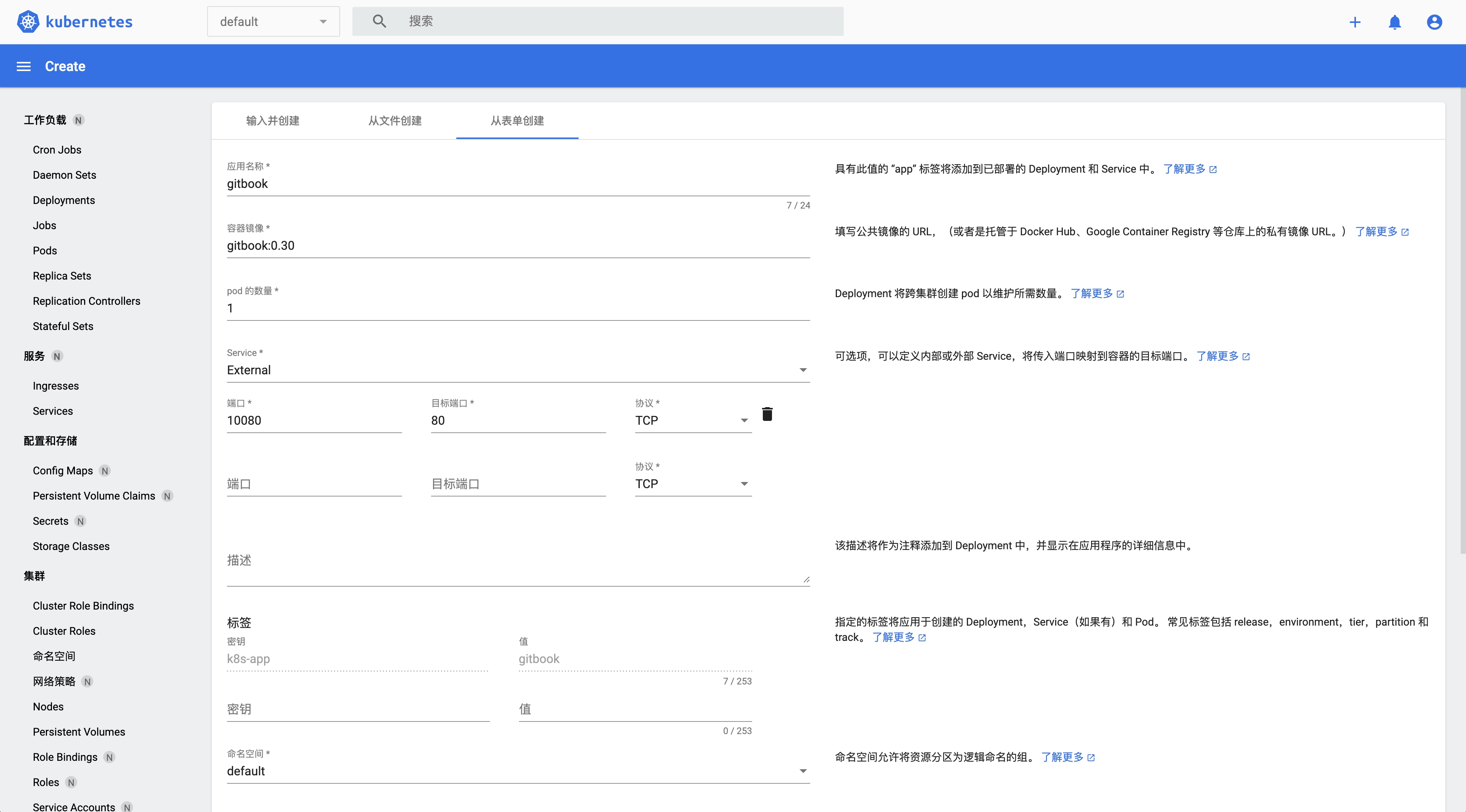
reference
- [1] Kubernetes. Kubernetes Dashboardopen in new window
- [2] Kubernetes. Creating sample useropen in new window
